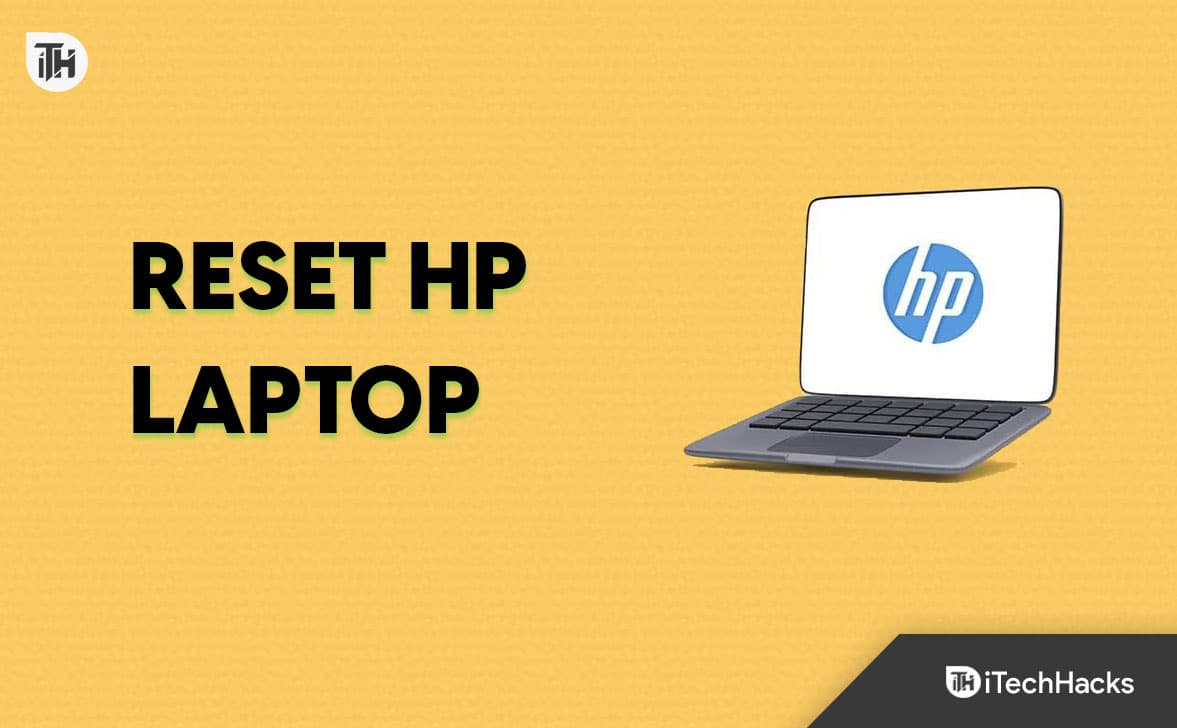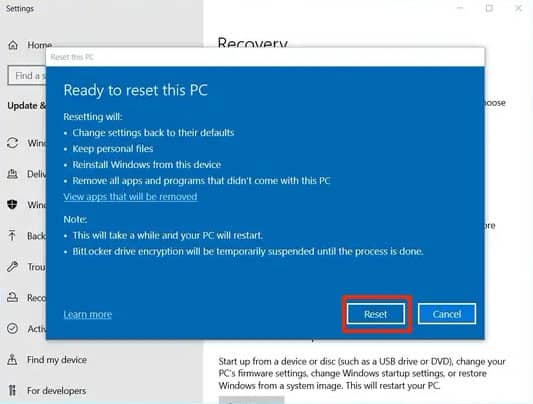There are several features and functions provided by HP Recovery Manager, which are commonly installed in this recovery partition. If you’re looking for an easy way to reset your HP laptop settings without using a restore disc, you may look for a guide that will help you know how to reset/factory reset your HP.
Why Do Laptops Need a Hard Reset?
When you Reset an HP laptop, its state is reverted to the one when it was shipped from the manufacturer. Therefore, it wipes out everything, including apps, user profiles, and settings. It is helpful to perform a hard reset before selling a computer, smartphone, or tablet in order to delete all data contained within.
How to Reset HP Laptop Easily in Windows 11/10: Factory reset
Here’s how to reset HP laptop using Windows Settings HP laptops can be factory reset using the Windows Settings app, but your computer must be able to boot and normally run for this to work. Check out the next section for laptops that don’t work well enough to use Settings. You can now relax and wait. It may take some time for the Reset to complete.
How to Use Windows Recovery to Factory Reset your HP Laptop
Despite difficulties starting up your HP laptop or being unable to access the Settings app, you can still reset your computer. In most cases, you’ll be able to use Windows Recovery mode to reset the laptop, which is accessible through Windows Safe Mode. You should now be able to reset your laptop. It may take some time to complete this.
What is the best way to force my laptop to factory reset?
It is possible to force a factory reset on your laptop in a few ways. In most laptops, there is a recovery partition built in. This can be done by booting into the recovery partition and following the prompts. You can also use a bootable CD/DVD or USB drive. To use this method, it is necessary to have a copy of the Windows operating system on the disk or drive. Once you’ve developed the bootable media, all you have to do is insert it into your computer and follow the prompts.
What is the F11 key on an HP laptop?
HP, Dell, or Lenovo computer manufacturers set F11 as a special key to recovering your computer (PCs, notebooks, desktops) back to its default settings when it is corrupted by hardware or software problems.
The Bottom Line
So, that’s how to hard reset/factory reset your HP Laptops. We hope that this guide has helped you. But, in case you need more info, comment below and let us know. RELATED GUIDES:
How To Factory Reset Your MacBook AirReset Apple ID Password in iOS 15/16 | iforgot.appleHow to Factory Reset Samsung Galaxy TabletsHow To Take a Screenshot On HP LaptopUpdate BIOS on HP Windows 10,11 Desktop/LaptopHow to Fix HP Scanner Not Working in Windows 11
Δ