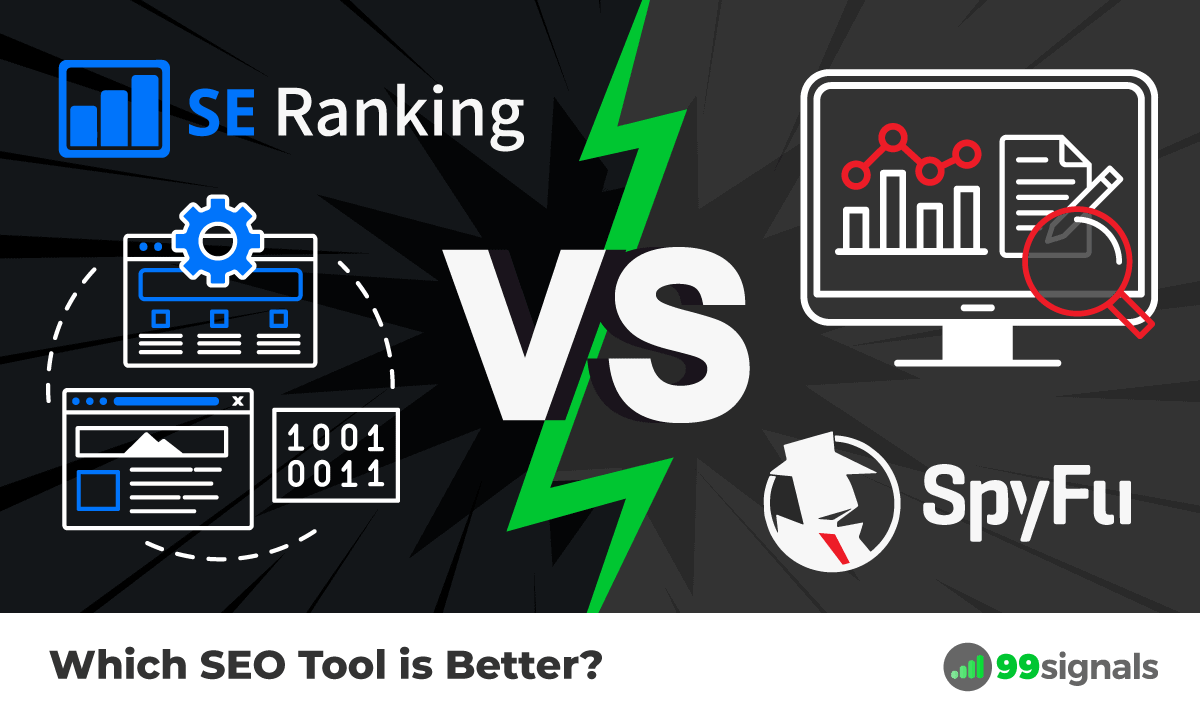They are also two of the most economically priced tools on the market. So which tool is better? Which tool should you buy? Let’s find out! In this article, I’ll compare SE Ranking with SpyFu and help you decide which SEO tool you should go for. I’ll be evaluating these tools on the following parameters:
Keyword research Competitor analysis PPC analysis Pricing plans
Let’s get started.
Introduction to SE Ranking and SpyFu
If you’re already aware of these tools, you can skip this section and move over to the comparison of keyword research features. For those of you who are not, here’s a brief overview of SE Ranking and SpyFu.
Introduction to SE Ranking and SpyFuSE Ranking: OverviewSpyFu: OverviewKeyword Research: SE Ranking vs SpyFuSE Ranking: Keyword Research FeaturesSpyFu: Keyword Research FeaturesWhich Tool is Better for Keyword Research?Competitor Analysis: SE Ranking vs SpyFuSE Ranking: Competitor Analysis FeaturesSpyFu: Competitor Analysis FeaturesWhich Tool is Better for Competitor Analysis?PPC Analysis: SE Ranking vs SpyFuSE Ranking: PPC AnalysisSpyFu: PPC AnalysisWhich Tool is Better for PPC Analysis?Pricing Plans: SE Ranking vs SpyFuSE Ranking Pricing PlansSpyFu Pricing PlansFinal Verdict: SE Ranking vs SpyFu
SE Ranking: Overview
SE Ranking is a cloud-based SEO platform for entrepreneurs, agencies, and online marketing professionals. Launched in 2013, SE Ranking’s headquartered in London, UK, with offices in the US, Russia, Ukraine, and Belarus. SE Ranking offers a complete set of tools for SEO audit, keyword research, position tracking, competitor analysis, backlink analysis, and much more. While it’s relatively new compared to other SEO tools on the market, SE Ranking has quickly gained a stellar reputation in the SEO community and is currently used by over 400,000 users across the world. SE Ranking offers 3 pricing plans and its basic plan starts at $39/month (more on this in the pricing section.) You can sign up for a 2-week free trial on any of the three plans. I’d encourage you to sign up for a free trial as it’ll allow you to implement some of the action items discussed in this article. Sign up for a 2-week free trial of SE Ranking
SpyFu: Overview
Founded in 2006, SpyFu is somewhat of a veteran in the marketplace of SEO tools. As you may have already guessed, SpyFu lets you spy on your competitors’ online strategies and analytics. You can use it to gather insights on your organic as well as paid competitors. SpyFu collects its data from Google search results in the US and UK. As such, the tool won’t show you data outside of these countries, which is a major drawback of the tool. SpyFu offers a free forever plan and two paid plans. There’s no free trial offered on any of their paid plans, but the free plan is useful in providing you with surface-level data on your competitors. So I’d urge you to sign up for their free plan to get a deeper understanding of some of the features discussed below. Sign up for SpyFu’s free plan With that quick intro of the two tools out of the way, it’s now time to put these tools to the test. Let’s start by reviewing their keyword research features.
Keyword Research: SE Ranking vs SpyFu
Keyword research is the most fundamental aspect of SEO. In order to have a deeper understanding of what keywords your target audience is searching for, you need to develop a keyword research framework. A strong keyword research framework allows you to align your goals with your strategy. This is where competent SEO tools step in and empower you with the necessary data and intelligence required to rank higher in search engine result pages (SERPs). In this section, we’ll compare keyword research features offered by SE Ranking and SpyFu and find out which tool is more suited for this all-important SEO task.
SE Ranking: Keyword Research Features
When you enter your seed keywords in SE Ranking, you’ll get an overview of important keyword metrics for your keywords like search volume, keyword difficulty, and CPC.
But the real value of this tool is in the keyword variations it provides for your seed keywords. You’ll find these keyword variations grouped into 3 categories — similar keywords, related keywords, and low search volume keywords.
For a deeper analysis of the keywords, you can either click the “Keyword suggestions” tab in the sidebar or hit the “View Detailed Report” button under each column. You’ll find a complete list of keyword variations for your seed keywords, alongside important keyword metrics.
You can apply filters to arrive at the most relevant keyword ideas for your site. In the overview report, you’ll also find the top 5 organic search results for your seed keywords, alongside traffic stats and the total number of keywords they rank for.
These are the top 5 ranking pages for your target keywords on Google. These are the pages you’ll be competing against if you decide to target these keywords (and their variations) in your campaign. To view more organic search results, simply click on the “View Detailed Report” button. This will open up the full report and you can analyze all the top pages that are ranking for your target keywords. Try SE Ranking free for 2 weeks
SpyFu: Keyword Research Features
There are two ways you can do keyword research on SpyFu: you can either perform traditional keyword research or do competitor-based keyword research. SpyFu is better at the latter than the former, and you’re more likely to find keywords with traffic potential by doing analysis of your competitors’ domains. When you enter your competitor’s domain in SpyFu, you’ll get an overview report featuring your competitor’s top organic and paid keywords. To get a complete list of keywords, hit the “View All Organic Keywords” link below the top keywords column.
Once you’ve generated a list of keywords your competitor currently ranks for, you can use the filters on top to narrow down the list and target keywords that you can realistically rank for.
You can also perform traditional keyword research by entering your seed keywords in the SpyFu search box. SpyFu will then generate a keyword research overview report featuring keyword metrics like monthly volume and estimated clicks. You’ll also find similar keywords and question-based keywords for your seed keywords, alongside monthly search volume.
To view more keyword variations, click on the “View all” link below each of these columns. You can also hit the “Related Keywords” tab in the sidebar to land on the same report.
Which Tool is Better for Keyword Research?
SE Ranking is a far superior tool for keyword research. While SpyFu is helpful for churning out competitor-based keywords, SE Ranking provides better keyword variations and more thorough data for those keywords. It’s also easier to do keyword research in SE Ranking and the slick UI ensures that you get the right keyword data in a quicker and more efficient manner. Winner: SE Ranking
Competitor Analysis: SE Ranking vs SpyFu
If you’d like to stay ahead of the curve, you need to devote some time to competitor analysis. Why? Because you get to learn what keywords your main competitors are ranking for, what kind of ads they are running, and more importantly, the level of engagement their content receives. Competitor analysis will help you uncover deep insights into what you’re doing right and what you could be doing to outrank your chief rivals in search results. Both SE Ranking and SpyFu have nifty features when it comes to competitor analysis. Let’s quickly run through some of these features and determine which tool does it better.
SE Ranking: Competitor Analysis Features
SE Ranking has all the necessary features required to conduct competitor analysis. Hit the “Competitor Research” tab and enter your main competitor’s domain in the search box. SE Ranking will generate an overview report featuring data on your competitor’s organic traffic and paid traffic.
To deep dive into your competitor’s organic keywords, scroll down till you find the “Organic Keywords” column and hit “View Detailed Report.”
You’ll get a full list of keywords your competitor is currently ranking for.
Use the advanced filtering options here to get the data you’re looking for. To see your competitor’s top-ranking pages, hit the “Pages” link in the sidebar.
This will show you pages on your competitor’s site that get the most search traffic.
You’ll see the traffic share and traffic estimations for each page. You can also view all the keywords each page ranks for. The Top Pages report will reveal those pages and posts on your competitor’s site that receive the most search traffic. Spend some time in this report, visit these pages, analyze them in detail, and then decide for yourself whether you can reverse-engineer some of these pages, improve upon the content, and in the process, steal some of their organic traffic.
SpyFu: Competitor Analysis Features
SpyFu’s true strength resides in competitive analysis. Enter your competitor’s domain in the search box to get a quick overview of the domain’s top organic keywords, estimated SEO clicks, paid keywords, estimated PPC clicks, and other metrics.
You’ll also see your competitor’s top pages:
These are the pages that are generating the most search traffic. Pay special attention to this section of the report as these are the pages you’d want to replicate and improve upon on your site. You’ll also see “Top AdWords Buy Recommendations” — these are keyword recommendations based on your competitor’s success in Google Ads.
And your competitor’s advertising history.
If you run ads on Google, then this data should really help you scale up your campaigns.
Which Tool is Better for Competitor Analysis?
Competitor analysis is easier to do in SE Ranking and the reports are more accurate and relevant. If we were doing this comparison in 2019, then SpyFu would definitely emerge as the winner. But in 2020, SE Ranking has added a host of new features and data points to present a far more comprehensive picture of your competitors’ top organic keywords, backlink profile, and best-ranking pages. Winner: SE Ranking
PPC Analysis: SE Ranking vs SpyFu
Do you use Google Ads to drive traffic to your website? Then you probably need a reliable tool to arm you with data that can help you run effective campaigns on Google and create ads that resonate with your target audience. Let’s take a deeper look at the PPC features offered by SE Ranking and SpyFu and find out which tool is more adept at PPC analysis.
SE Ranking: PPC Analysis
When you enter your target keywords in SE Ranking, you’ll see the estimated CPC for those keywords in the overview report.
You also get to see the paid results for your target keywords. To view paid results for your seed keywords, hit the “Paid results” link in the sidebar.
The report will show you all the domains that are bidding for your target keywords on Google Ads.
To view the ad copies, just move your cursor over the “Ad” button against each site. That’s the extent of SE Ranking’s PPC analysis capabilities. While you can get a decent amount of keywords to target for your PPC campaigns, the PPC intelligence that’s necessary to make informed advertising decisions is sadly lacking.
SpyFu: PPC Analysis
In contrast to SE Ranking, SpyFu has a lot more features for PPC analysis. In addition to providing you in-depth data on paid keywords and PPC ads, you also get access to features like AdWords Advisor and AdWords Templates. To perform PPC research on SpyFu, hit the “PPC Research” tab from the top menu, and enter your competitor’s domain. SpyFu will then generate a PPC overview report featuring that domain’s paid keywords, estimated monthly PPC clicks, monthly PPC budget, and other PPC metrics. Below this data, you’ll find a wealth of PPC keyword data in the “Top AdWords Buy Recommendations” and “Most Successful Advertisers and Their Best Ads” sections.
Hit “See All Recommendations” below the column to view more AdWords keyword recommendations. The other useful PPC feature in SpyFu is the AdWords Templates. These are pre-written PPC ads handcrafted by the SpyFu team to get your Google Ads campaigns up and running. To access these templates, head over to: PPC Research > AdWords Templates > Select Industry from the drop-down list > Continue to download
This will start the download of all ad templates for that specific industry. You can then import these templates to your Google Ads account. Note: To access AdWords Templates, you need to upgrade to SpyFu’s basic plan ($39/mo).
Which Tool is Better for PPC Analysis?
With features like AdWords Advisor and AdWords Templates, SpyFu provides a better bang for the buck if you’re evaluating this tool purely from a PPC perspective. SE Ranking is good for surface-level PPC data, but for deeper insights and more actionable recommendations, you’re better off signing up for SpyFu. Winner: SpyFu
Pricing Plans: SE Ranking vs SpyFu
Both SE Ranking and SpyFu are two of the most economically priced tools in the SEO marketplace. They break away from the standard industry practice of charging close to $100 for the basic plan. Let’s quickly examine the pricing plans offered by SE Ranking and SpyFu.
SE Ranking Pricing Plans
SE Ranking offers 3 pricing plans:
Optimum – $39/mo (250 keyword rankings, 10 websites) Plus – $89/mo (1000 keyword rankings, unlimited websites) Enterprise – 189/mo (2500 keyword rankings, unlimited websites)
- The prices on the above plans change based on the number of keyword rankings you select. For instance, if you’d like to track 500 keyword rankings in the Optimum plan, the pricing changes to $54/mo. You can save 20% on any plan by switching to annual billing. If you’re an SEO beginner or run a small business or blog, then the Optimum plan ($39/mo) should do the trick. It includes all the features we’ve discussed above. As it’s the basic plan, there are certain limitations on the data you can access. For instance, you can only monitor up to 5,000 backlinks and run an audit for 25,000 pages. If you’re an agency owner or part of a company that’s scaling up, then you should go with the Plus plan ($89/mo). This plan allows you to add unlimited websites, audit 100,000 pages, and monitor up to 25,000 backlinks. You also get access to advanced reporting features. If you’re part of a large organization, then opt for the Enterprise plan ($189/mo). With this plan, you can audit up to 250,000 pages, monitor 75,000 backlinks, and get access to SE Ranking’s API. Try SE Ranking free for 2 weeks
SpyFu Pricing Plans
The best part about SpyFu is that you can start using it for free and perform unlimited searches. But as with any free plan, there are several restrictions. To unlock more data and access advanced features, you’ll need to upgrade to one of the paid plans. Here’s SpyFu’s current pricing structure:
Free for Life – $0/mo (unlimited searches, 10 search results) Basic – $39/mo (unlimited search results, 5k weekly tracked keyword rankings) Professional – $78/mo (15k weekly tracked keyword rankings, custom branded reports)
You can save $69 on the basic plan and $249 on the professional plan by opting for annual billing.
Final Verdict: SE Ranking vs SpyFu
Despite competing in the same space, SE Ranking and SpyFu are vastly different SEO tools. SpyFu is a decent competitor research and PPC analysis tool. On the other hand, SE Ranking is a powerful all-purpose SEO software that includes tools for website audit, competitor research, keyword research, PPC analysis, among other things. If you’re looking for an SEO tool that has all the essential features to help you rank higher in SERPs, then you should definitely consider SE Ranking. As explained in detail above, SE Ranking beats SpyFu on keyword research and competitor research parameters. Plus, you also get access to must-have features like Site Audit, Backlink Checker, and On-Page SEO Checker. That said, if you’re looking for a competitor research tool with advanced PPC analysis features, then SpyFu is a better choice. SE Ranking’s PPC analysis features are simply not up to scratch. In the end, the choice between SE Ranking and SpyFu comes down to your priority at the moment. If PPC is a higher priority than SEO for you, then go with SpyFu. But if your need of the hour is SEO, then SE Ranking gives the best overall value. And with plans starting at $39/month, it’s easy on the pockets as well. Sign up for a 2-week free trial of SE Ranking Sign up for SpyFu’s free plan If you found this article useful, please share it on Twitter using the link below:
7 Best Competitor Research Tools to Spy on Your Competition SE Ranking vs Moz: Which SEO Software is Better? Ahrefs vs SE Ranking: Which SEO Tool Should You Buy? How to Get High-Quality Backlinks (25 Proven Techniques)
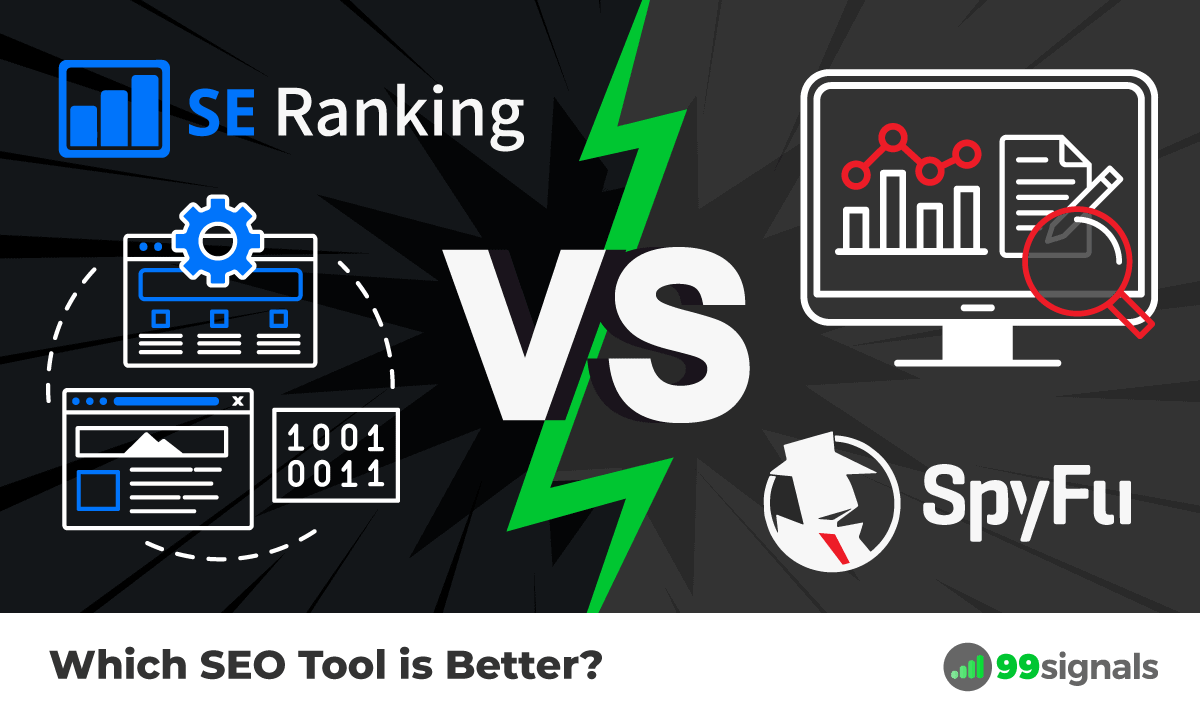
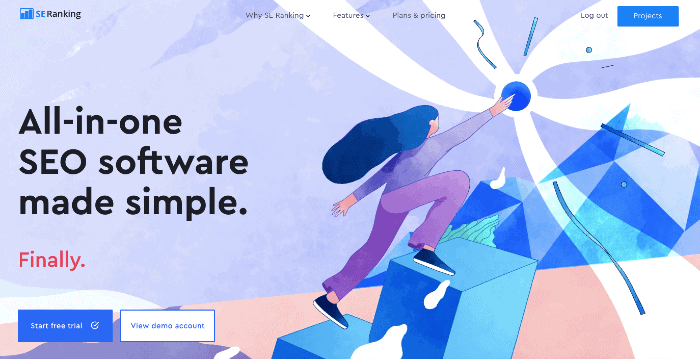
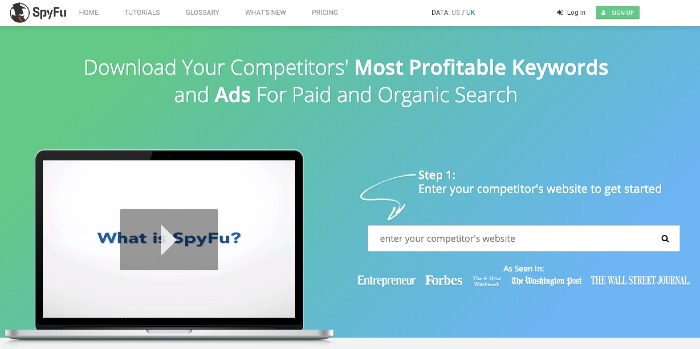
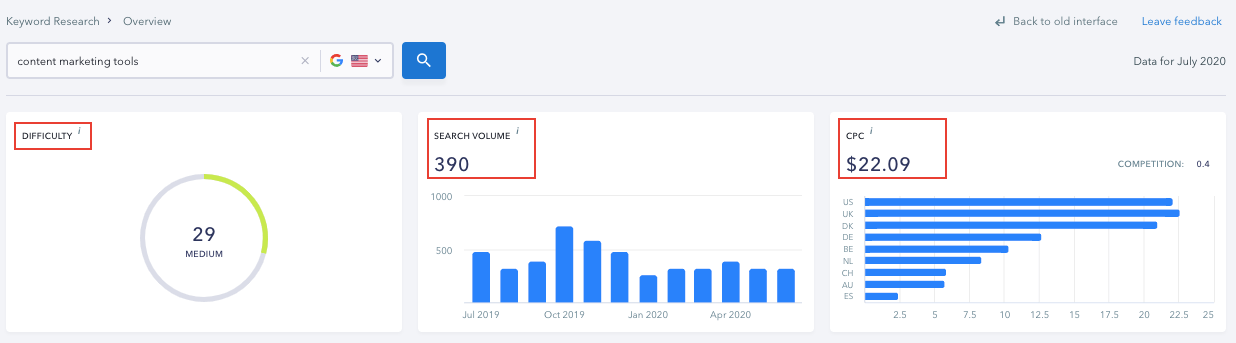
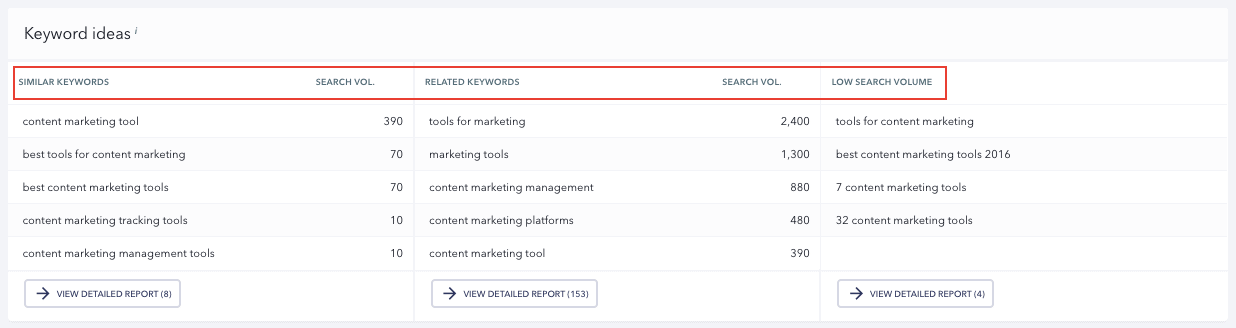

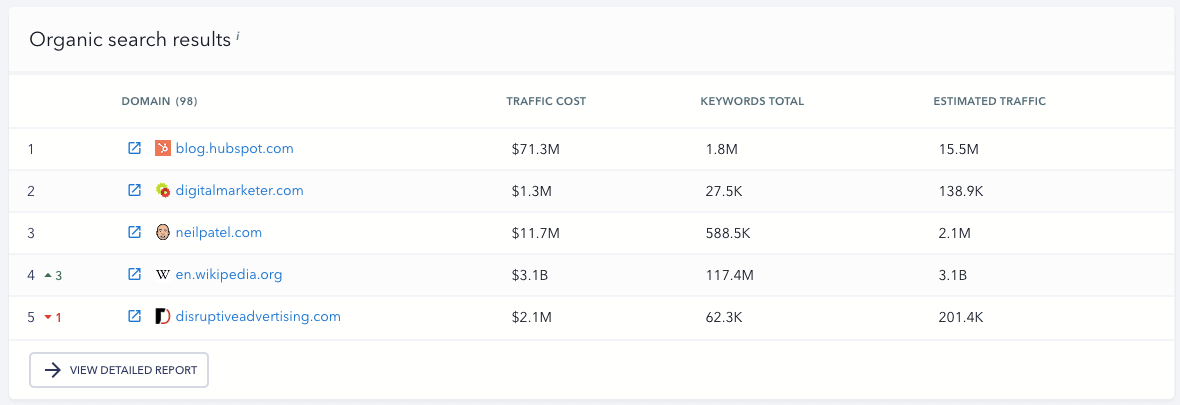
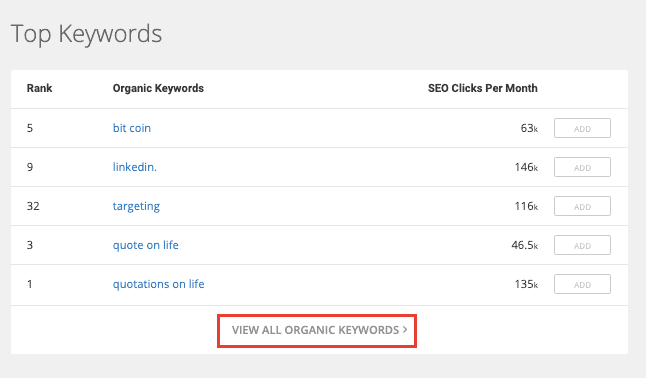
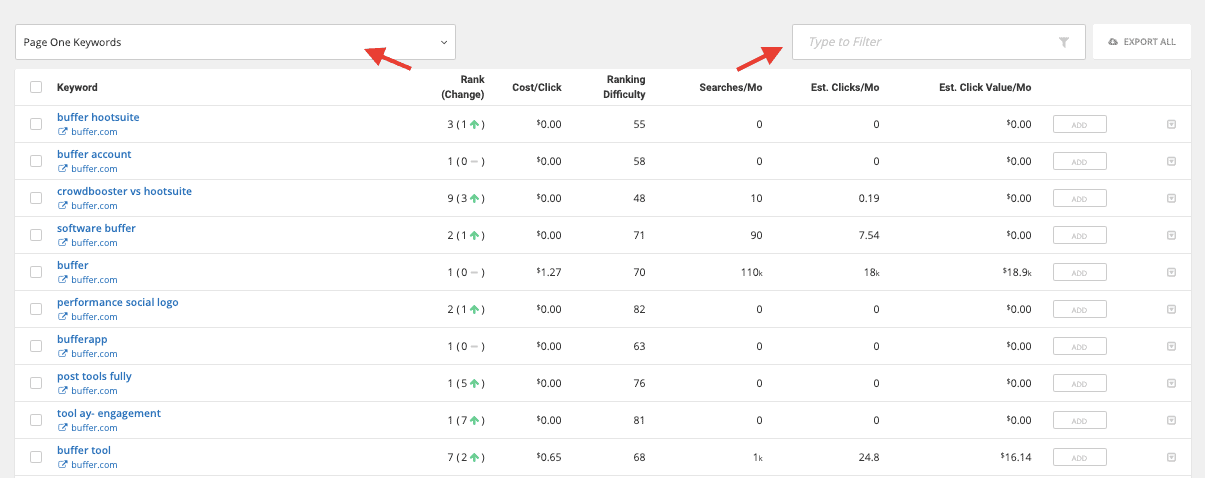
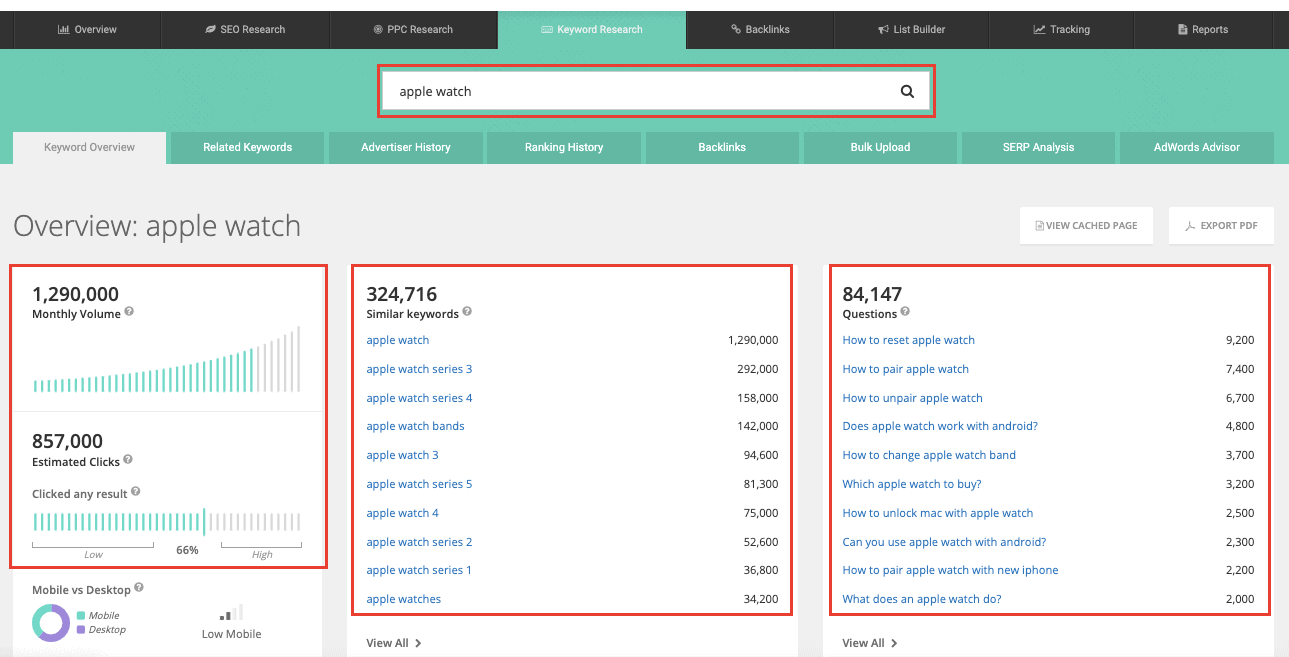
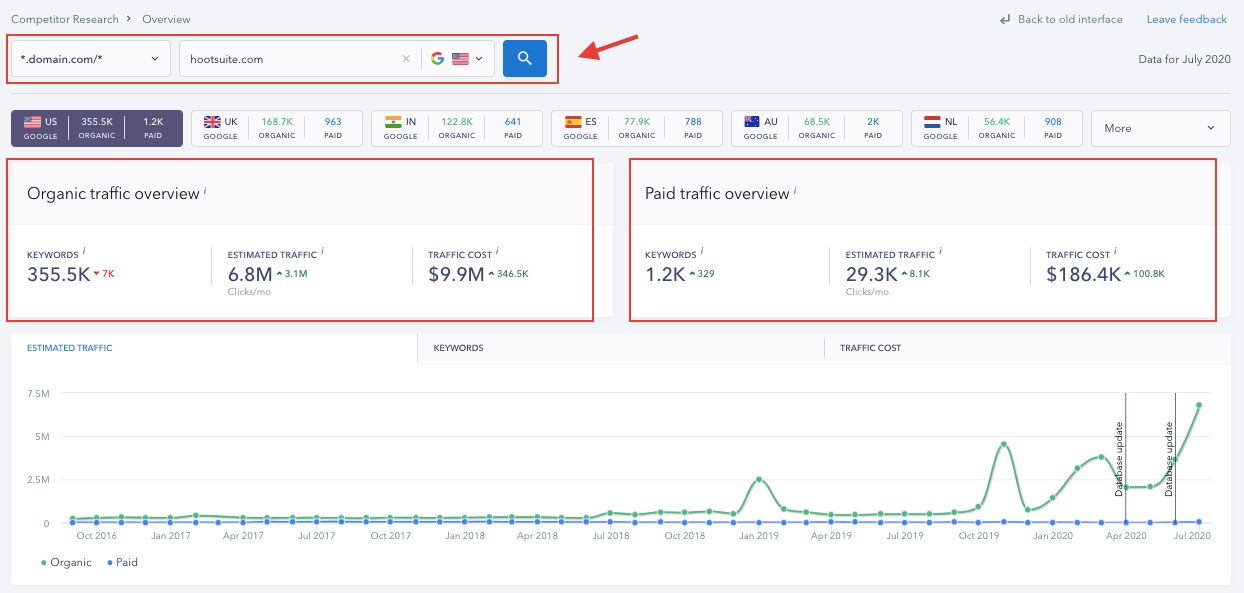
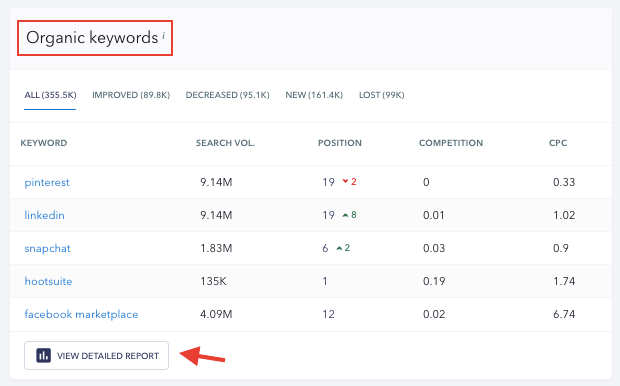
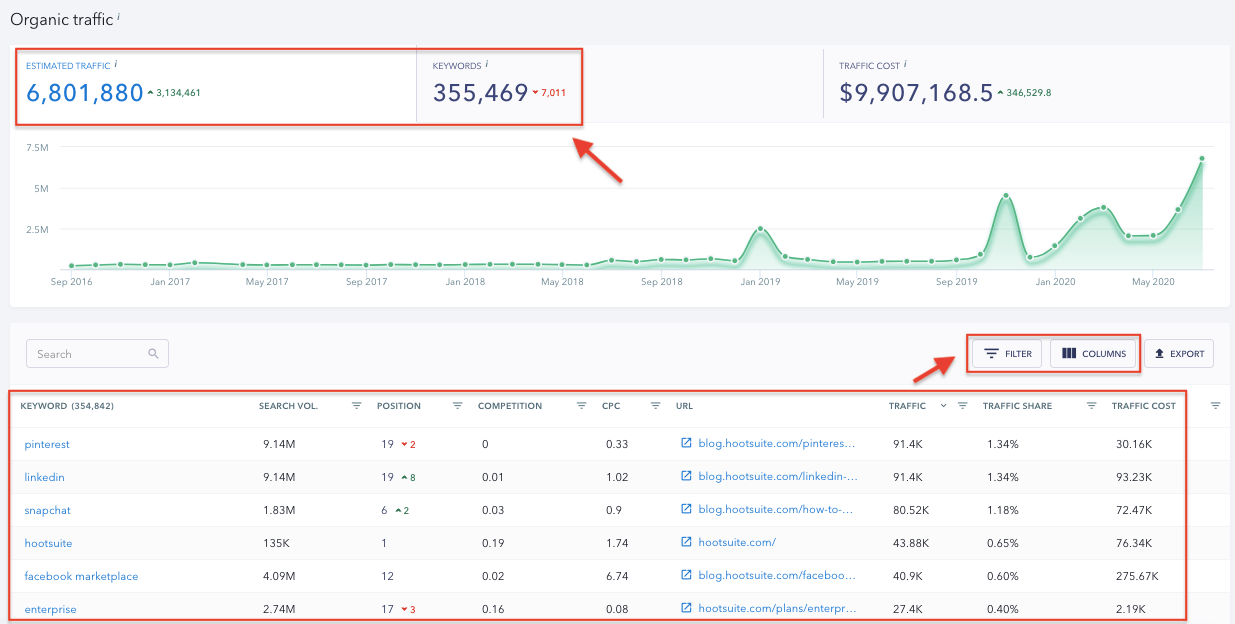
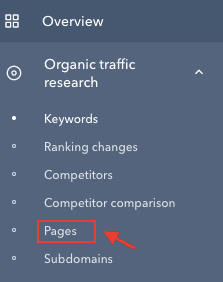
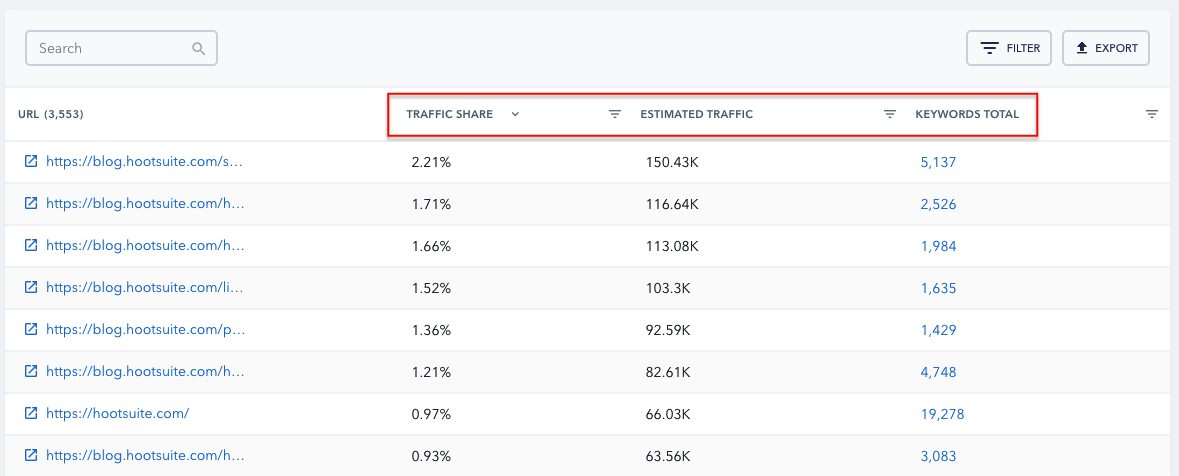
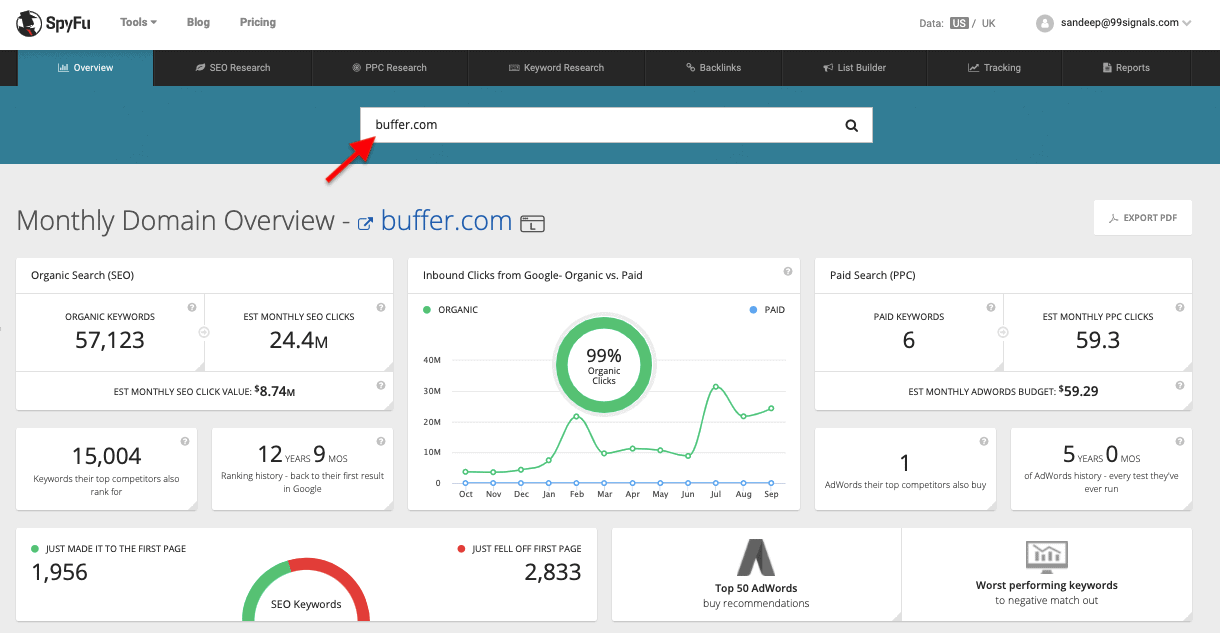
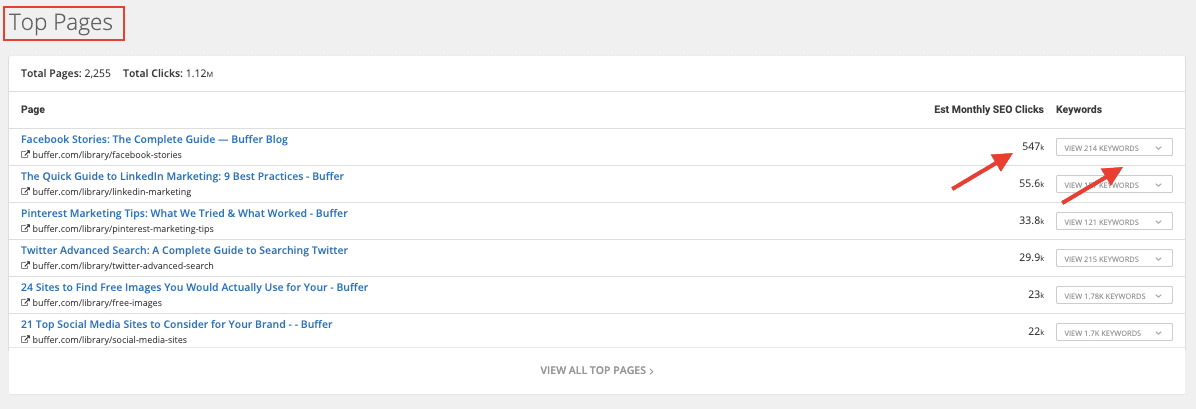
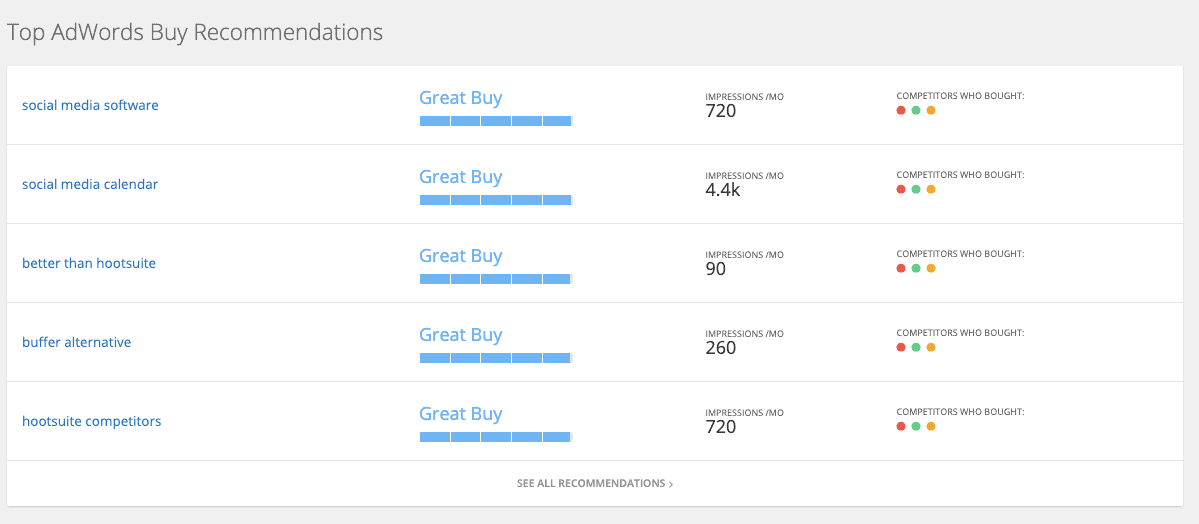
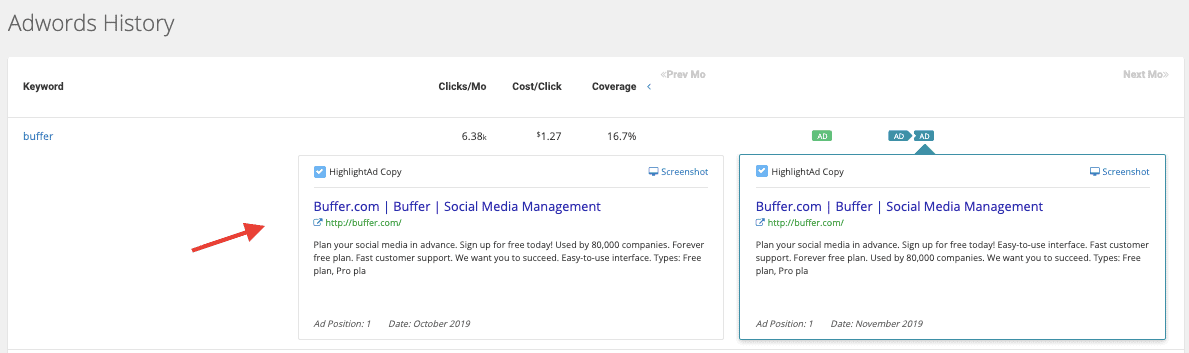
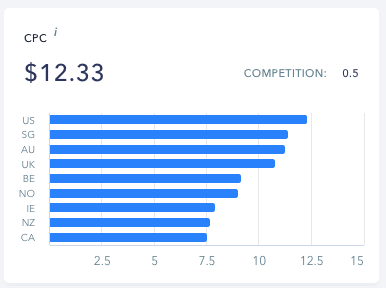
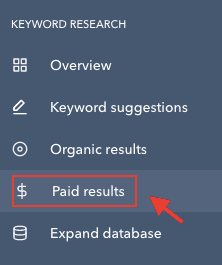
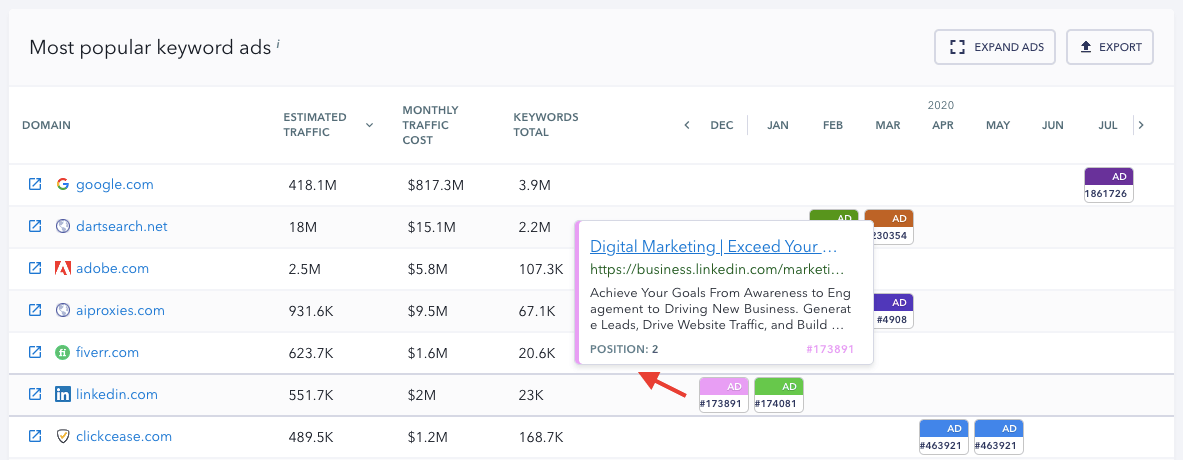
![]()
![]()
![]()
![]()