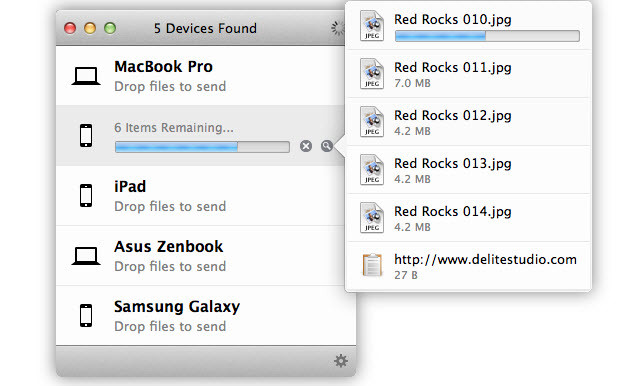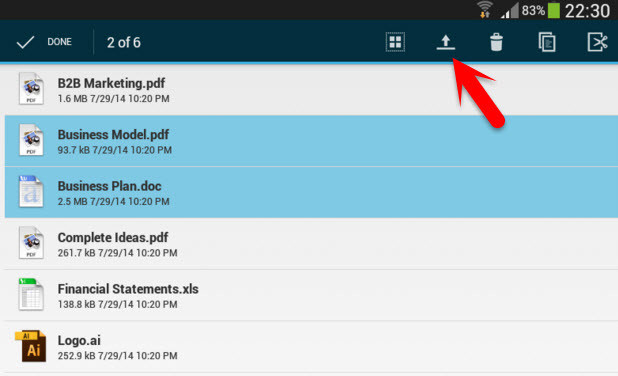This is not only the matter but also like this security policy has for other devices as well. When you want to transfer file between Android and Mac OS or iOS and Mac. It’s somehow difficult to transfer file between the mentioned devices. But when you want to transfer file between any Android devices, you can do it very easily.
What is Android File Transfer?
The easiest, fastest way to send and receive files and folders from other smartphones, tablets, and computers. File Transfer works cross-platform on Mac, Windows, iPhone, iPad, iPod Touch, and Android. It is quick and easy. No configuration required, no need to enter an address to connect. Devices are automatically discovered. Select files and they are transferred to your devices and computers in seconds. Without USB cable. File Transfer is not a cloud. Files are transferred directly on your local network. No need to upload your files to the Internet, then download them on any device.
Transfer Files between Android & Mac OS without USB Cable
If you want to transfer file between Android and Mac OS, so you need the “Android File Transfer” for Mac and your Android Device. Download Android File Transfer for Android and Mac OS from the link below.
Android File Transfer for Mac Android File Transfer for Android
When you download this software on your Android and Mac OS device then you don’t need any USB Cable to send files between Android and Mac. It’s very easy and simple. Note: Before you get started, I have to mention one thing here. File Transfer for Mac is not free and for Android & Windows it’s free. As I have mentioned above that this software does not need configuration. Devices are automatically discovered. Drag the folder and files and they are transferred to your devices and computers in seconds. You does not need iTunes and USB Cable. Once you’ve selected the file then click on the arrow. The device automatically will find the othe devices. Choose Mac then those files that you have choosen will send to the Mac. Now your Mac device will recieve the files which you have sent.
Conclusion
This is one the method that you can transfer files between Android and Mac OS X El Capitan or the Mac devices. If you have got any question regarding this post, feel free to ask below this post. Thanks for being with us.